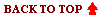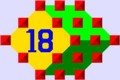

HOME / PRODUCTS ABOUT US MINERAL VENTURE DEEPEARTH HAWKEYE PRICES HOW TO ORDER CONTACT US |
Geomorphology, Hydrogeology, and Engineering Geology in Stereoscopic 3D.
TopoMorpher is the best choice for detecting and interpreting
topographic singularities. TopoMorpher allows stereoscopic 3D views (S3D), conventional
3D perspectives, or
2D projections. It can switch
from one mode to the other in a fraction of second, and provides a wide
array of unrivaled and powerful tools.
Geologists are well aware
of the advantages of stereoscopy when they use aerial photos. If you are
not sure why, close one eye: everything flattens and it becomes difficult
to appreciate the position of objects or to perceive their shape. With 3D
perpectives of the ground (the common 2D shaded views), the only depth cue
comes from the shading; interpretations are often ambiguous, even
misleading as demonstrated by well-known optical illusions.
TopoMorpher uses Digital Elevation
Models (DEMs) to synthesize stereoscopic three-dimensional
(S3D) or conventional
renderings. TopoMorpher can also display conventional stereoscopic pairs of pictures and offer S3D
tools to navigate or perform measurements, such as distances and
dimensions, inside these pictures. With TopoMorpher, users can create
multimedia shows with images, sound, and animations too!
TopoMorpher offers many capabilities for civil engineers,
professional geologists, or researchers. Although an educational mode is
available for teaching or learning purposes, TopoMorpher emphasizes
engineering geology,
geomorphology, and
hydrogeology. Professionals
who are accustomed to working with ordinary 3D images of DEMs are quite
surprised when they discover the power of S3D. The real shape of the
ground pops up, and many new features are revealed immediately. The
stereoscopic cursor moves on
the ground and offers a continuous display of elevation or slope, depending on
preferences. You may zoom in, zoom out, tilt, and rotate. You can add
contours with adjustable
intervals (meters or feet). You can add a grid
of coordinates (metric or geographic). All computations
and renderings are extremely fast and accurate. Even data interpolation is handled smoothly and
swiftly.
One of the main strengths of TopoMorpher is its power to
specifically highlight and emphasize geomorphic singularities. These
features are often not visible from aerial photographs or from ground
searches. The ability to enhance at will the S3D rendering (relief
exaggeration, shading, filtering, orientation, scale) is unmatched.
It is possible to select channels on the ground to highlight their
paths and plot their
longitudinal (or transverse)
profiles side by side. This
plot displays the junction
angles between tributaries and the trunk stream on a
vertical projection. S3D mapping of channel convexity with adjustable thresholds is
quick to plot out, and an easy way to spot irregularities. The delineation
of a water divide is done with
one click of the mouse.
A powerful command delimits the
catchment, or more generally
all up-slope points, corresponding to any location indicated by a click of
the mouse. This preliminary catchment can be expanded progressively with
new clicks. At each step, the
area and other
statistical parameters of the current
catchment are measured. The same analysis can be conducted automatically
at hundreds of locations along a stream. Another command, "Horton Overland
Flow", simulates rainfalls and displays flux
magnitudes. This is a powerful tool for visualizing
drainage patterns and
measuring drainage densities
for various infiltration ratios and magnitudes. Statistical measurements,
including the plot of hypsographic
curves, can be performed instantaneously. All these tools
can be applied to delineated areas (either polygons or arbitrary shapes),
which are called "domains".
All results are easily exported to any spreadsheet program. These
are invaluable tools for the hydrologist.
Click
here to see an example.
Ground stability can be
assessed thanks to innovative means. Many modes of S3D shading are
available: sun shading (with
adjustable inclination and azimuth), slope
shading (with adjustable threshold), Laplacian shading. Another powerful mode is
the display of adjustable classes of
slope, that can be defined by the user in degrees or
percent, directly on the S3D images. Box-filtering and Scale-filtering can be automatically applied
in conjunction with the other modes to extract topographic details which
are totally invisible otherwise (scale-filtering is particularly
impressive with LiDAR).
The use of TopoMorpher for
stability assessments of terrain hazard rating, including debris
landslides or debris flows, allows a very unique and powerful analysis to
be performed. No other digital techniques can match TopoMorpher's
capabilities, flexibility and ease in accomplishing these tasks. When
combined with LiDAR data, TopoMorpher
surpasses any of the present techniques for identifying sites of potential
debris landslides and flows. In addition, this same combination
(TopoMorpher plus LiDAR) can be uniquely utilized to define and map
'impact zones' of all forms of channel confined events: slides, flows, and
avalanches.
Many more capabilities come with TopoMorpher, like the
editing in S3D of banners,
polygons, dots, or arrows, the placement of different types of
coordinate grids or the
ability to compare areas with "snapshots". It is possible to select a
range of elevations for vertical exaggeration without losing the global
view. One click of the mouse may "paint a
lake" or "fill a
basin" and measure the area or the volume of water involved. Topography may be modified to build simple
structures like dams, basins, etc... and the resulting changes
exported as DEMs.
The intersection of planes
(faults, fractures, layers, structural surfaces) with the ground can be
defined and displayed in S3D using different modes. In one mode, two
points (two mouse clicks) and the dip of the plane are used. A second mode
uses three points (three mouse clicks) to define the plane. A third mode
allows an indefinite number of points, on the ground or underground when a
drilling log is available, and performs a least-square adjustment to
define a plane. These tools are useful when a fault trace must be interpolated or
extrapolated from known or interpreted locations. One key application of
the extrapolation of faults is for determining the location of drilling
sites for water in fractured zones: for any location on the ground, the
depth of the fault and its distance can be computed and displayed.
"Shapefiles" may be exchanged with other GIS applications.
TopoMorpher is able to convert data from
different projections (including all State Plane Coordinate Systems,
Albers and Lambert equal-area, plate carree, etc...) and to use different Datum
references.
It is easy to overlay
bitmaps, such as satellite images, topographic or geologic maps, aerial orthophotos,
etc... onto DEMs. The overlay can be a total overlay or a
selective overlay, limited to a
few basic markers such as roads and trails. Even distorted bitmaps or bitmaps
whose projection is not known (scans of old documents for example) can be used,
thanks to a powerful morphing
tool which allows an interactive registering on a random set of selected locations.
Observing geologic maps in S3D is probably the best way to use them and two examples
come with the software.
Commands for printing in high resolution or for producing very high resolution
S3D bitmaps
are available, allowing the creation of impressive documents and images.
TopoMorpher can deal not only with DEMs but with stereoscopic
pairs of photos. Take two pictures of your project from
two slightly different positions and enter a few parameters into
TopoMorpher: you are now able to display it in S3D and measure distances
or relative elevations!
One of the most powerful tools offers the
possibility to create Scenes
that contain all the parameters needed to recreate a working environment, for yourself but also
for anyone with whom you want to exchange observations. You may create a
Scene specifying a certain area, its orientation and shading, the vertical
exaggeration, banners, polygons, dots, coordinates, a selection of
highlighted streams with profiles, a Domain, a set of bitmaps or a set of
sub-Scenes, etc... This is the best way
to save archives so that you can quickly restore an entire environment,
for the next day, but also for years to come. You may even add
audio to your Scene.
TopoMorpher comes with a huge database of about 100 Gb (DEMs for the
Earth and Mars) and examples like the geologic maps of Oregon and Washington.
It is simple to
import
new data from many different formats: DEM, SDTS, ArcInfo
(Export Grid, ASCIIGRID, GRID FORMAT), geoTIFF, binary files, etc..., or
sources such as photogrammetry, LiDAR or SLAR. Many tools are provided to
allow the stitching of DEMs, to correct DEMs or DRGs, to re-project, to
change the horizontal resolution, etc... Topomorpher is able to quickly
handle files that measure in gigabytes.
Software and data are packaged as a portable external USB drive. No
installation is required; just plug the disk in a USB port of any computer.
The disk has about 250 Gb of free space, sufficient for most workspaces.
This is a particularly good arrangement when working around the Globe,
with the built-in data set at 3 seconds of arc resolution (better
than 93 m), and with all the powerful tools of TopoMorpher at hand. It is
also the perfect solution to switch work between computers, during
business or field trips.
So make your work easier, more productive and effective. Order now and get
started!
Prices
"TopoMorpher
USB" $ 3395.
Please consult us for different packages.
[Home / Products] [About Us] [HawkEye] [DeepEarth] [Mineral Venture] [How to Order] [Contact Us]